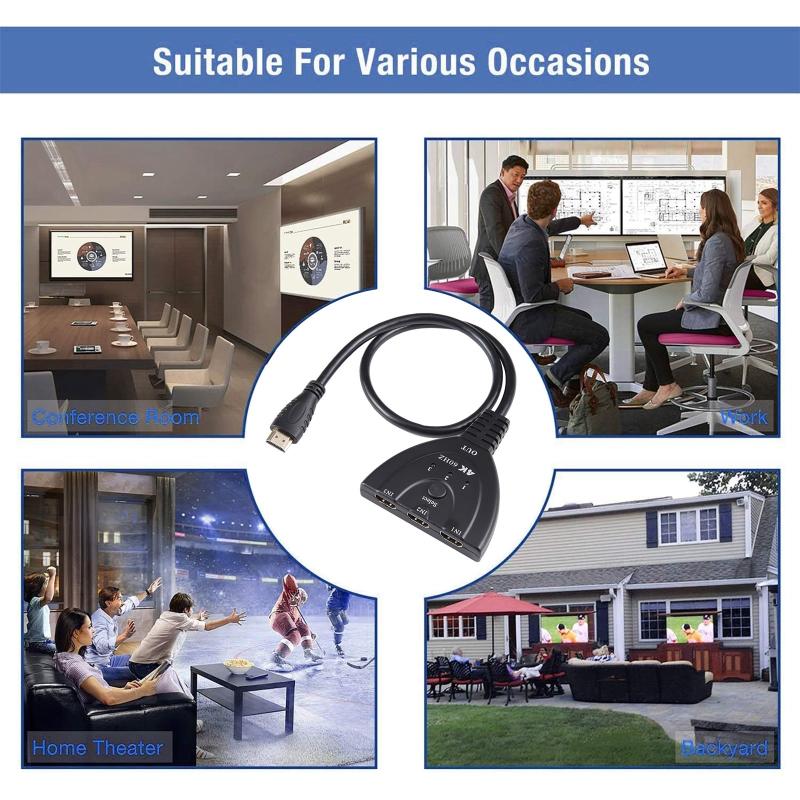1. Connect the source device (computer, DVD, game console, etc.) to the IN1 to IN3 interface of the switcher using the HDMI2.0 version HDMI cable
2. Connect the display device to the OUT interface of the switcher using the HDMI 2.0 version HDMI cable
3. Connect the switch to the power supply
4. Switch the switch to a favorite source
Features:
1. Support 3 HDMI input and 1 HDMI output
2. Support HDMI 2.0/3D format
3. Ultra - low power consumption
4. Support automatic switching
5. The panel has a signal input LED indictor
2. Connect the display device to the OUT interface of the switcher using the HDMI 2.0 version HDMI cable
3. Connect the switch to the power supply
4. Switch the switch to a favorite source
Features:
1. Support 3 HDMI input and 1 HDMI output
2. Support HDMI 2.0/3D format
3. Ultra - low power consumption
4. Support automatic switching
5. The panel has a signal input LED indictor
ATTENTION: The availability of every product is referred in it and is analyzed below:
In stock: for the products that have at least one item in stock.
On Order: Refers to Products that aren't in stock and will be included in the next scheduled import if you proceed to your order. Shipping time of your order 7-15 working days. This time does not include the shipping time of the shipping method you have selected.
(Imports are being done every 7-15 business days).
If you want your order to come to your place directly, please choose products that are in stock and quantity lower or equal to the available one.