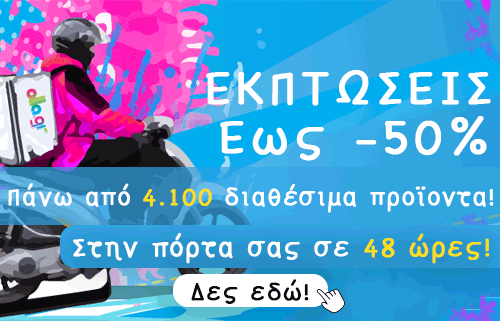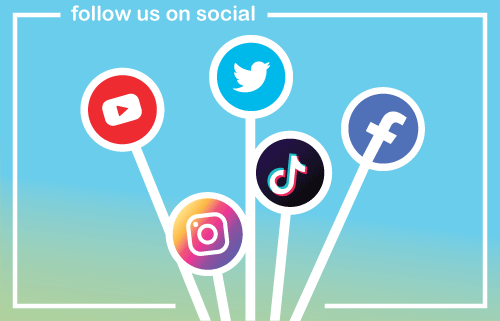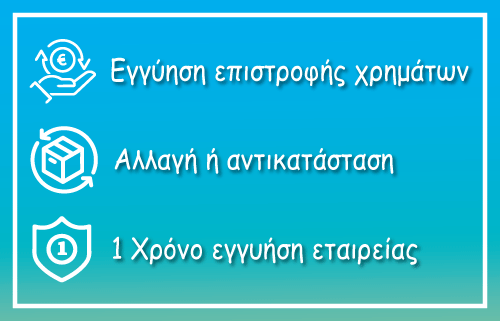- Διαθεσιμότητα Προϊόντος
- Ερώτηση για το προϊόν
- Δωρεάν Αποστολή άνω των 80€
ΠΡΟΣΟΧΗ στο προϊόν αναφέρεται η διαθεσιμότητα η οποία αναλύεται ως εξής:
Σε απόθεμα: Αφορά τα προϊόντα που διαθέτουν έστω και ένα τεμάχιο υπόλοιπο.
Κατόπιν παραγγελίας: Αφορά τα είδη που δεν είναι διαθέσιμα και θα συμπεριληφθούν στην επόμενη προγραμματισμένη εισαγωγή εφόσον προχωρήσετε σε παραγγελία. Χρόνος αποστολής της παραγγελίας σας 7-15 εργάσιμες ημέρες. Σε αυτό το διάστημα δεν συμπεριλαμβάνετε ο χρόνος αποστολής της μεθόδου αποστολής που έχετε επιλέξει.
Για να σας αποσταλεί άμεσα η παραγγελία σας επιλέξτε είδη με υπόλοιπο και ποσότητα μικρότερη ή ίση της διαθέσιμης.
Η προσφορά ισχύει μόνο για αποστολές την Ελλάδα, δεν αφορά τα έξοδα αντικαταβολής και δεν ισχύει για αποστολές Σαββάτου.
Εάν η παραγγελία σας ξεπερνάει τα δύο κιλά (kg) τότε για κάθε επιπλέον κιλό υπάρχει επιβάρυνση 1,00€.
Περιγραφή
1. The Bluetooth version of the iOS device is 4.0 (the iPhone 4s +)
2. The iOS version of iOS7.1 +
3. Support unicom/mobile GSM (900/1800MHz) network, only support calls and text messages, does not support data function
4. Support the user device via a Bluetooth connection to remind function (App successfully connected, pop-up window within the App shows successful connection)
5. Support for multiple languages (tentative: in Chinese and English)
6. Have anti lost alarm function
7. Support reading phone original address book function, and address book synchronization function
8. Support phone number display equipment, telecommunications operator name and equipment power function
Hardware Functions
1. Through the connection to the iOS APP,( iOS7.1 system or above)
2. BT Bluetooth module, signal transmission distance for 10 meters, support Class I standard
3. Support more than 400 Mah capacity of the battery, in order to support more than 4 hours and 30 hours standby
4. Support mobile phones loss prevention function, distance, buzzer continued to whine, continuous chirp can be key to eliminate the noise
5. Support for mobile phone functions, the realization of buttons on the equipment after the phone app to ring the bell
6. Plug the device: SIM card types: MICRO SIM card; USB port types: MICRO USB
7. The MODEM Performance Indicators:
- The types of network: the GSM
- Network band: GSM850MHz EGSM900MHz/DCS1800MHz/PCS1900MHz global spectrum
Instructions
1. First, open the Bluetooth function of the IOS device
2. Please search the APP "ikos" in the APP Store, and download to install
3. Press the product side keys for 4 seconds long, red and green light is flashing into pairing mode
4. Enter the IKOS APP - > Settings - > device in the search to find IKOS (Note: Pairing in IKOS APP, Instead of pairing in iOS devices with Bluetooth!)
5. Click on the equipment as well as displaying the connected device after red light, green light flashing, such as green light flashing a 6 seconds, or on behalf of the GSM registered the Internet can be used normally, answering the phone call, the short message to send and receive functions
Advices
1. Use of Nano SIM card directly
2. Want to be in shutdown state bottoms SIM card
3. For better using experience, please remember to charge your AppPhone timely