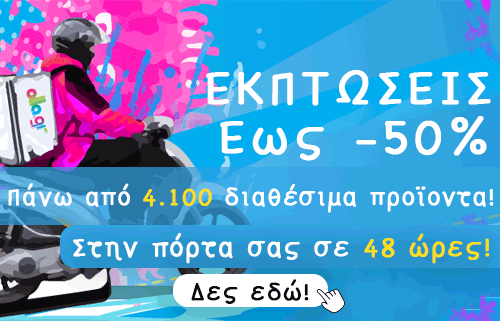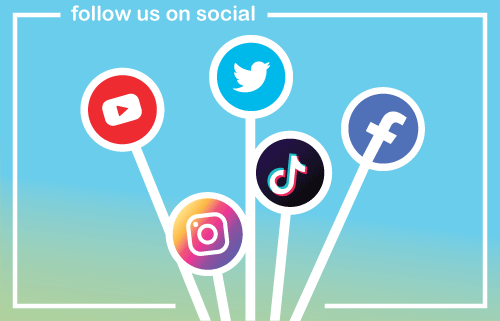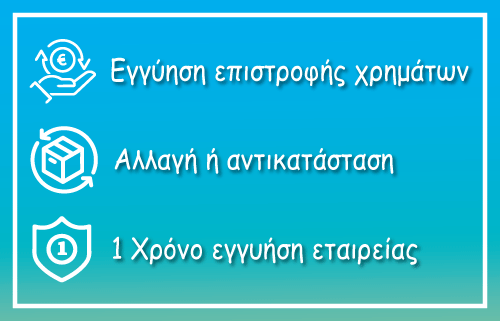- Διαθεσιμότητα Προϊόντος
- Ερώτηση για το προϊόν
- Δωρεάν Αποστολή άνω των 80€
ΠΡΟΣΟΧΗ στο προϊόν αναφέρεται η διαθεσιμότητα η οποία αναλύεται ως εξής:
Σε απόθεμα: Αφορά τα προϊόντα που διαθέτουν έστω και ένα τεμάχιο υπόλοιπο.
Κατόπιν παραγγελίας: Αφορά τα είδη που δεν είναι διαθέσιμα και θα συμπεριληφθούν στην επόμενη προγραμματισμένη εισαγωγή εφόσον προχωρήσετε σε παραγγελία. Χρόνος αποστολής της παραγγελίας σας 7-15 εργάσιμες ημέρες. Σε αυτό το διάστημα δεν συμπεριλαμβάνετε ο χρόνος αποστολής της μεθόδου αποστολής που έχετε επιλέξει.
Για να σας αποσταλεί άμεσα η παραγγελία σας επιλέξτε είδη με υπόλοιπο και ποσότητα μικρότερη ή ίση της διαθέσιμης.
Η προσφορά ισχύει μόνο για αποστολές την Ελλάδα, δεν αφορά τα έξοδα αντικαταβολής και δεν ισχύει για αποστολές Σαββάτου.
Εάν η παραγγελία σας ξεπερνάει τα δύο κιλά (kg) τότε για κάθε επιπλέον κιλό υπάρχει επιβάρυνση 1,00€.
Περιγραφή
1. Temperature range: -20~60 degrees Celsius (-4~140 degrees Fahrenheit), error: +/-0.5 degrees Celsius
2. Humidity range: 10~99%RH, error: +/-3%RH;
3. Temperature and humidity are refreshed every 10 seconds;
4. Comfort: Orange, green and blue color bars display. When the humidity is less than or equal to 29%, the triangle points to DRY; when the humidity is greater than or equal to 30% and less than or equal to 70%, the triangle points to COMFORT; when the humidity is greater than or equal to 71%, The triangle points to WET;
5. Display time (AM, PM: displayed in 12-hour format, not displayed in 24-hour format), date and week on the same screen;
6. Function buttons: three in total, SET (setting), +/Fahrenheit/Celsius (increase, Celsius/Fahrenheit conversion), -/12/24 (decrease, 12/24 hour format);
7. Power supply method: Use two CR2032 batteries (included) to supply power in parallel, doubling the standby time.
8. Shell material: ABS engineering plastic
9. Product size: 93 x 73 x 19mm
10. Display size: 76 x 51mm
11. Placement method: bracket/suspended/magnet adsorption
12. Net weight: 72 grams
Instructions:
1. After the product is powered on, press the SET button, and the date number will flash. At this time, press + or – to adjust the value. After adjusting, press the SET button again to adjust the year, month and day respectively. After adjusting one item, press the SET button to enter. Next item, finally adjust the hours and minutes of the time, and press the SET key to exit;
2. The temperature, humidity, comfort level, time, date and day of the week are displayed on the same screen. The numbers are clear and clear at a glance;
3. Increase, Celsius/Fahrenheit conversion key. After pressing the SET key, the function of this key is to increase; press this key alone to convert between Celsius and Fahrenheit; -/12/24 (decrease, 12/24 hour format) key. After pressing the SET key, the function of this key is to decrease; pressing this key alone is to convert the 12-hour format and the 24-hour format.