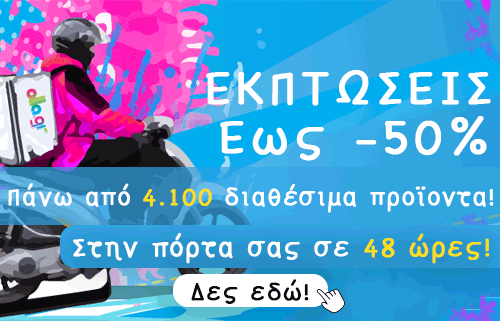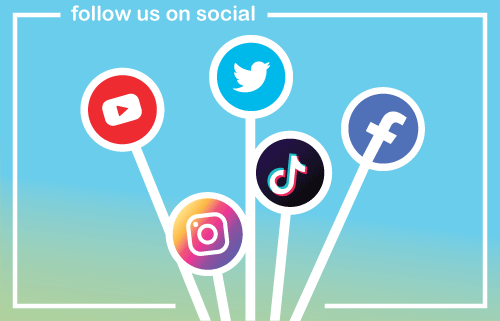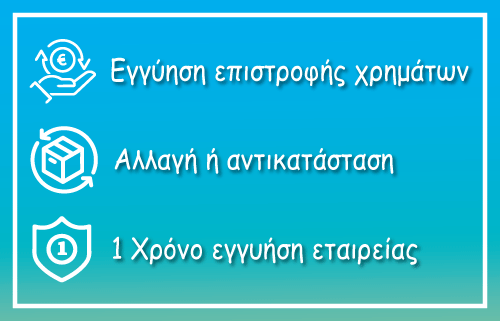- Διαθεσιμότητα Προϊόντος
- Ερώτηση για το προϊόν
- Δωρεάν Αποστολή άνω των 80€
ΠΡΟΣΟΧΗ στο προϊόν αναφέρεται η διαθεσιμότητα η οποία αναλύεται ως εξής:
Σε απόθεμα: Αφορά τα προϊόντα που διαθέτουν έστω και ένα τεμάχιο υπόλοιπο.
Κατόπιν παραγγελίας: Αφορά τα είδη που δεν είναι διαθέσιμα και θα συμπεριληφθούν στην επόμενη προγραμματισμένη εισαγωγή εφόσον προχωρήσετε σε παραγγελία. Χρόνος αποστολής της παραγγελίας σας 7-15 εργάσιμες ημέρες. Σε αυτό το διάστημα δεν συμπεριλαμβάνετε ο χρόνος αποστολής της μεθόδου αποστολής που έχετε επιλέξει.
Για να σας αποσταλεί άμεσα η παραγγελία σας επιλέξτε είδη με υπόλοιπο και ποσότητα μικρότερη ή ίση της διαθέσιμης.
Η προσφορά ισχύει μόνο για αποστολές την Ελλάδα, δεν αφορά τα έξοδα αντικαταβολής και δεν ισχύει για αποστολές Σαββάτου.
Εάν η παραγγελία σας ξεπερνάει τα δύο κιλά (kg) τότε για κάθε επιπλέον κιλό υπάρχει επιβάρυνση 1,00€.
Περιγραφή
1. Professional testing, efficient and accurate, plug and test, fast search
2. Stable performance and long service life
3. Fast and accurate, efficient and accurate, refuse to wait
4. Split design, easy to use tester
5. Anti-seismic and drop-proof, more suitable for construction site environment
6. Small and convenient, easy to carry and does not take up space
7. Main and auxiliary testers, split design
8. Simultaneous testing, smooth connection to standard multi-port
9. Transmission distance: greater than or equal to 3KM
10. Host operating current: less than 10mA
11. Auxiliary machine working current: less than 30mA
12. Material: ABS
13. Function: Network detection cable hunting
14. Power supply: 9V DC laminated battery (not included in the product)
15. Engine size: 140x75x30mm
16. Receiver size: 220x48x32mm
17. Net weight: 250g
18. Gross weight: 0.4kg
Telephone/network line hunting function:
1. Directly plug the telephone line with crystal head into the telephone line hunting interface RJ-11
2. Turn the function selection switch of the transmitter to the SCAN position, the hunting indicator STATUS will flash, indicating that the transmitter is working normally
3. Turn on the power switch of the receiver, and use the signal receiving head of the receiver to find the required target cable
4. During the test, you can press the function switch button to switch between dual audio
Power cable line hunting function:
1. Connect the transmitter and the metal-finding wire through the alligator clip
2. Turn the function selection switch of the transmitter to the SCAN position, the hunting indicator STATUS will flash, indicating that the transmitter is working normally
3. Press the receiver's jog button down, and use the receiver's probe to inquire the desired target cable
4. During the test, you can press the function switch button to switch between dual audio
Network line proofreading function:
1. Insert the RJ-45 connectors at both ends of the network cable to be tested into the corresponding ports of the transmitter and receiver respectively
2. Turn the function selection switch of the transmitter to the TEST position, and the test indicator VERIFY will flash, indicating that the transmitter is working normally
3. According to 18 line sequence indicators to judge the characteristics of line short circuit, open circuit, open circuit and crossover
4. During the test, you can press the function switching button to switch between fast and slow gears