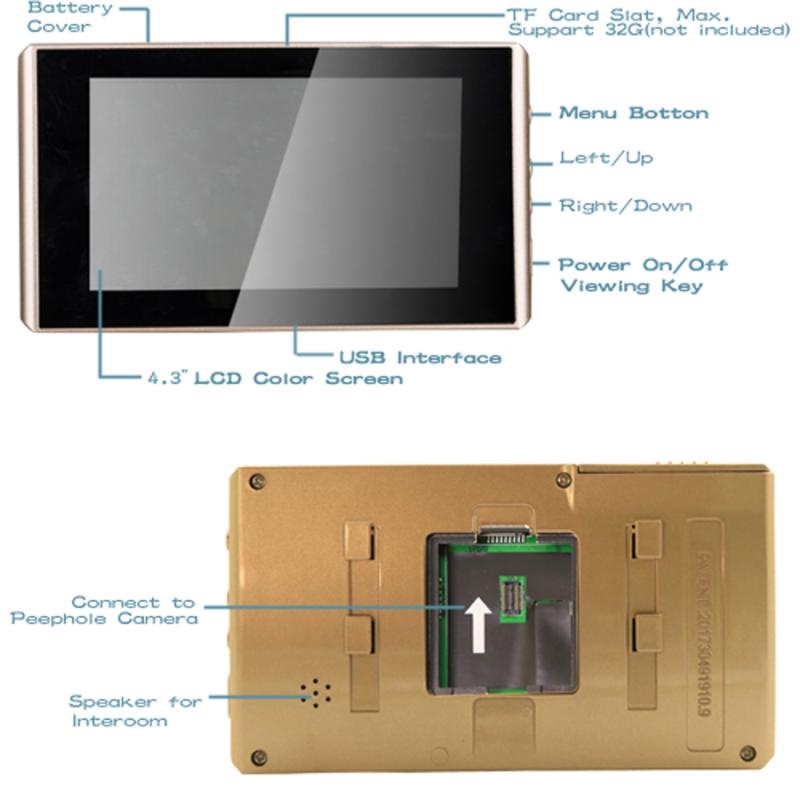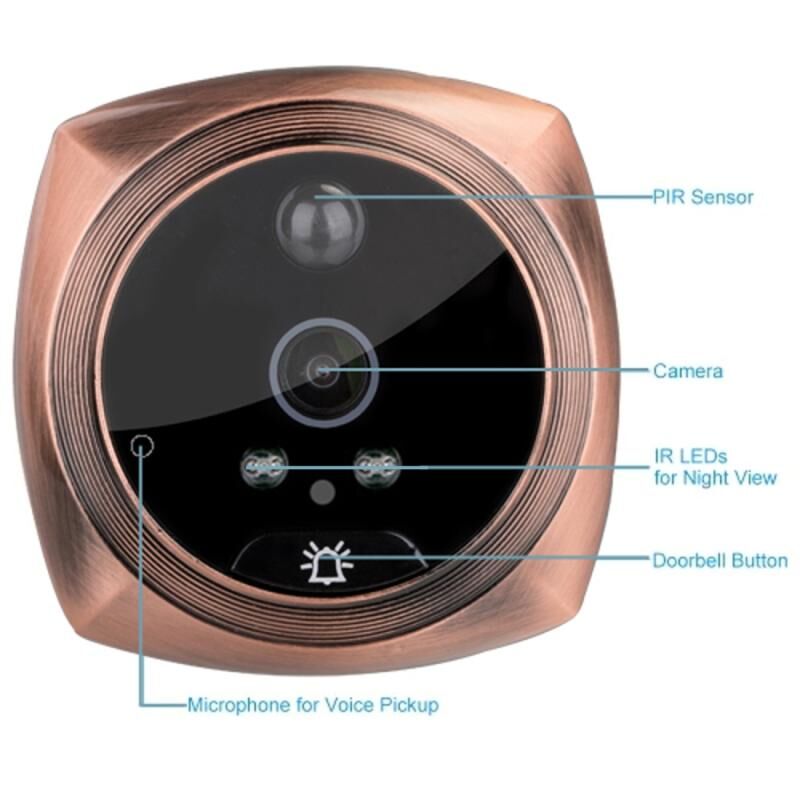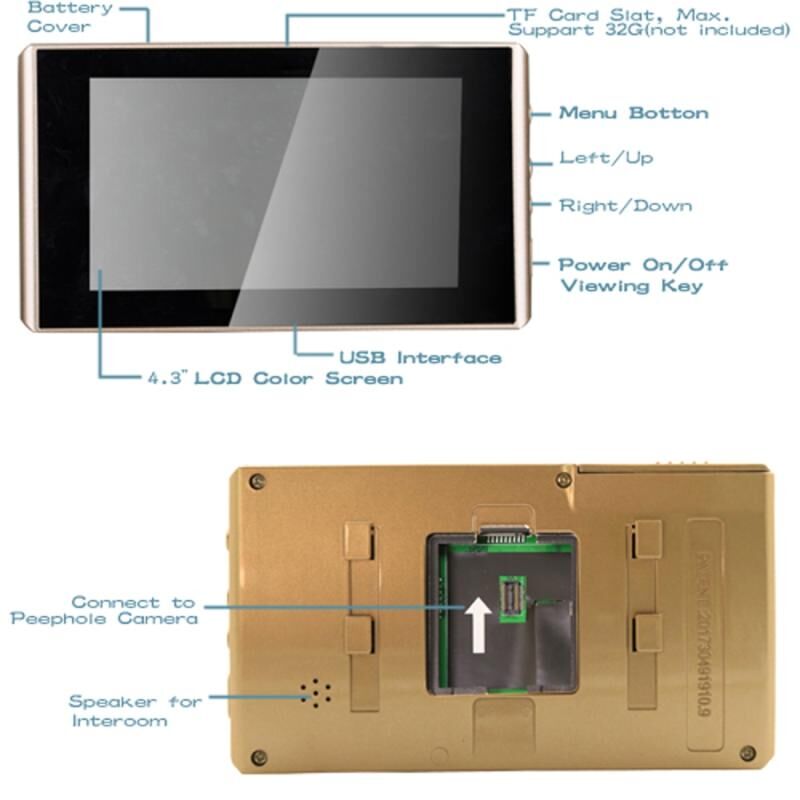Το καλάθι είναι άδειο
Προδιαγραφές του προϊόντος:
1.Μέγεθος της εσωτερικής συσκευής:135*76*15.5MM
2.Μέγεθος της εξωτερικής συσκευής:62*62*15MM
3.Εύρος οπών πόρτας:15-55MM
4.Εύρος πάχους πόρτας:35-105MM
5.Μέγεθος της οθόνης LCD:4.3 ίντσες
6.Εικονοστοιχεία κάμερας:200w
7.Η μπαταρία λιθίου:1500MAH 3.7-4.2V
8.Προδιαγραφές εικόνας και βίντεο:720P
Βήματα εγκατάστασης:
Βήμα 1:
Αφαιρέστε τον συμβατικό οπτικό φακό peep εξωτερικού μέρους, συνιστώμενη οπή πόρτας μεταξύ 15mm ~ 55mm
Βήμα 2:
Επιλέξτε τη βίδα που είναι κατάλληλη για το πάχος της πόρτας και βιδώστε την στην οπή βίδας του εξωτερικού μέρους,μην σφίξετε, αν το πάχος της πόρτας είναι μεγαλύτερο από 95mm,ιδιαίτερα χρειάζεται η μεγαλύτερη βίδα.
Βήμα 3:
Ξεκολλήστε την αυτοκόλλητη ταινία που βρίσκεται στο περίβλημα του εξωτερικού μέρους, σημειώστε ότι το κουμπί του κουδουνιού της πόρτας είναι κάτω, τοποθετήστε το καλώδιο (FPC) και τη βίδα (που στερεώνεται στη συσκευή της εξωτερικής πόρτας) μαζί μέσω της οπής της πόρτας, στη συνέχεια ρυθμίστε τη θέση του εξωτερικού μέρους και της κόλλας στην πόρτα, σημειώστε ότι ο σύνδεσμος του καλωδίου πρέπει να είναι κάτω.
Βήμα 4:
Βάλτε το καλώδιο (FPC) μέσω της κεντρικής τρύπας του βραχίονα,βάλτε τις βίδες μέσω της μεγάλης τρύπας από τα αριστερά του βραχίονα, σύρετε το βραχίονα προς τα αριστερά μέχρι να ευθυγραμμιστεί με το κέντρο του καλωδίου (FPC).
Βήμα 5:
Σφίξτε τις βίδες για να στερεώσετε το στήριγμα, ισιώστε το FPC.
Βήμα 6:
Πάρτε το κάλυμμα του καλωδίου (FPC),σύμφωνα με το βέλος δείχνει την κατεύθυνση που πρέπει να τοποθετηθεί το καλώδιο εισάγεται και στερεώνεται,Αφού συνδέσετε το καλώδιο (FPC),παρακαλούμε καλύψτε το κάλυμμα του καλωδίου (FPC).
Βήμα 7:
Γυρίστε το εσωτερικό μέρος προς τα πίσω,ισιώστε το καλώδιο (FPC).ευθυγραμμίστε και εισάγετε στη θύρα βραχίονα της συσκευής,κάθετη ολίσθηση προς τα κάτω,βεβαιωθείτε ότι η συσκευή είναι σταθερά στερεωμένη στην πόρτα.
Βήμα 8:
εισάγετε μια κάρτα SD και στη συνέχεια εγκαταστήστε την μπαταρία,ενεργοποιήστε για να ελέγξετε ότι οι λειτουργίες λειτουργούν σωστά.
1.Μέγεθος της εσωτερικής συσκευής:135*76*15.5MM
2.Μέγεθος της εξωτερικής συσκευής:62*62*15MM
3.Εύρος οπών πόρτας:15-55MM
4.Εύρος πάχους πόρτας:35-105MM
5.Μέγεθος της οθόνης LCD:4.3 ίντσες
6.Εικονοστοιχεία κάμερας:200w
7.Η μπαταρία λιθίου:1500MAH 3.7-4.2V
8.Προδιαγραφές εικόνας και βίντεο:720P
Βήματα εγκατάστασης:
Βήμα 1:
Αφαιρέστε τον συμβατικό οπτικό φακό peep εξωτερικού μέρους, συνιστώμενη οπή πόρτας μεταξύ 15mm ~ 55mm
Βήμα 2:
Επιλέξτε τη βίδα που είναι κατάλληλη για το πάχος της πόρτας και βιδώστε την στην οπή βίδας του εξωτερικού μέρους,μην σφίξετε, αν το πάχος της πόρτας είναι μεγαλύτερο από 95mm,ιδιαίτερα χρειάζεται η μεγαλύτερη βίδα.
Βήμα 3:
Ξεκολλήστε την αυτοκόλλητη ταινία που βρίσκεται στο περίβλημα του εξωτερικού μέρους, σημειώστε ότι το κουμπί του κουδουνιού της πόρτας είναι κάτω, τοποθετήστε το καλώδιο (FPC) και τη βίδα (που στερεώνεται στη συσκευή της εξωτερικής πόρτας) μαζί μέσω της οπής της πόρτας, στη συνέχεια ρυθμίστε τη θέση του εξωτερικού μέρους και της κόλλας στην πόρτα, σημειώστε ότι ο σύνδεσμος του καλωδίου πρέπει να είναι κάτω.
Βήμα 4:
Βάλτε το καλώδιο (FPC) μέσω της κεντρικής τρύπας του βραχίονα,βάλτε τις βίδες μέσω της μεγάλης τρύπας από τα αριστερά του βραχίονα, σύρετε το βραχίονα προς τα αριστερά μέχρι να ευθυγραμμιστεί με το κέντρο του καλωδίου (FPC).
Βήμα 5:
Σφίξτε τις βίδες για να στερεώσετε το στήριγμα, ισιώστε το FPC.
Βήμα 6:
Πάρτε το κάλυμμα του καλωδίου (FPC),σύμφωνα με το βέλος δείχνει την κατεύθυνση που πρέπει να τοποθετηθεί το καλώδιο εισάγεται και στερεώνεται,Αφού συνδέσετε το καλώδιο (FPC),παρακαλούμε καλύψτε το κάλυμμα του καλωδίου (FPC).
Βήμα 7:
Γυρίστε το εσωτερικό μέρος προς τα πίσω,ισιώστε το καλώδιο (FPC).ευθυγραμμίστε και εισάγετε στη θύρα βραχίονα της συσκευής,κάθετη ολίσθηση προς τα κάτω,βεβαιωθείτε ότι η συσκευή είναι σταθερά στερεωμένη στην πόρτα.
Βήμα 8:
εισάγετε μια κάρτα SD και στη συνέχεια εγκαταστήστε την μπαταρία,ενεργοποιήστε για να ελέγξετε ότι οι λειτουργίες λειτουργούν σωστά.