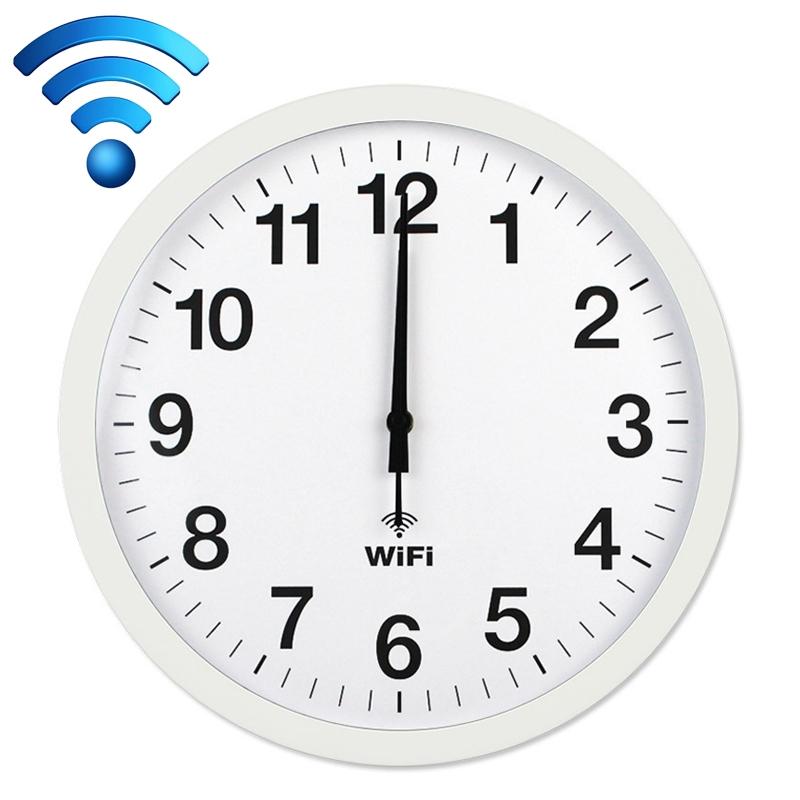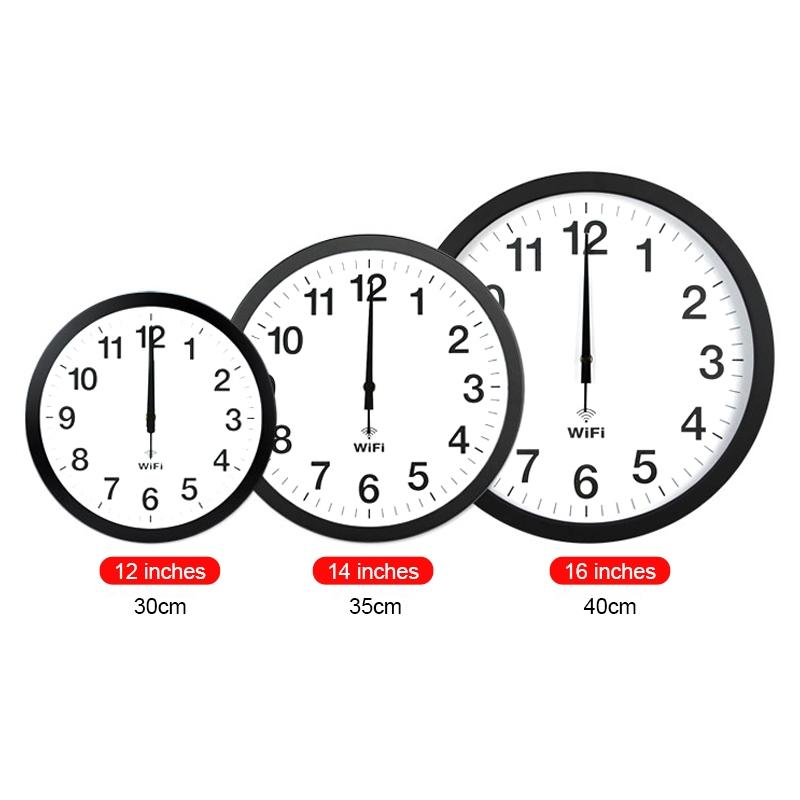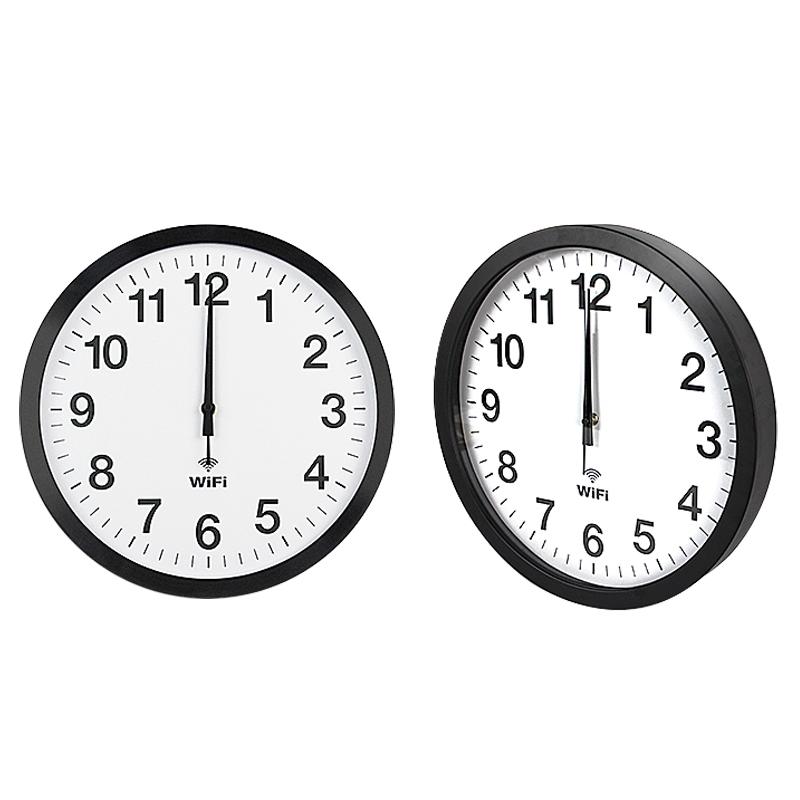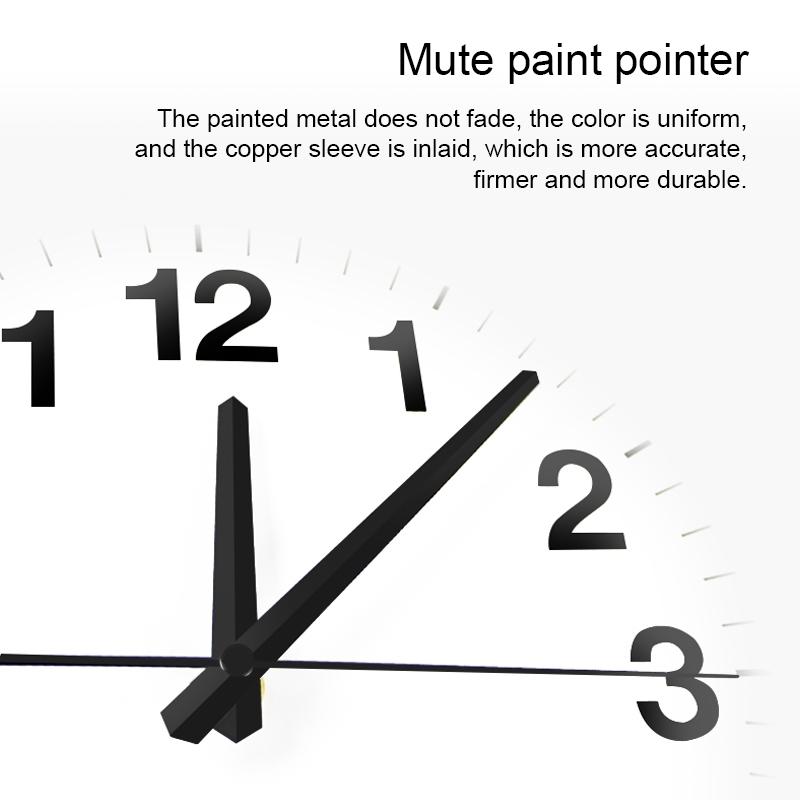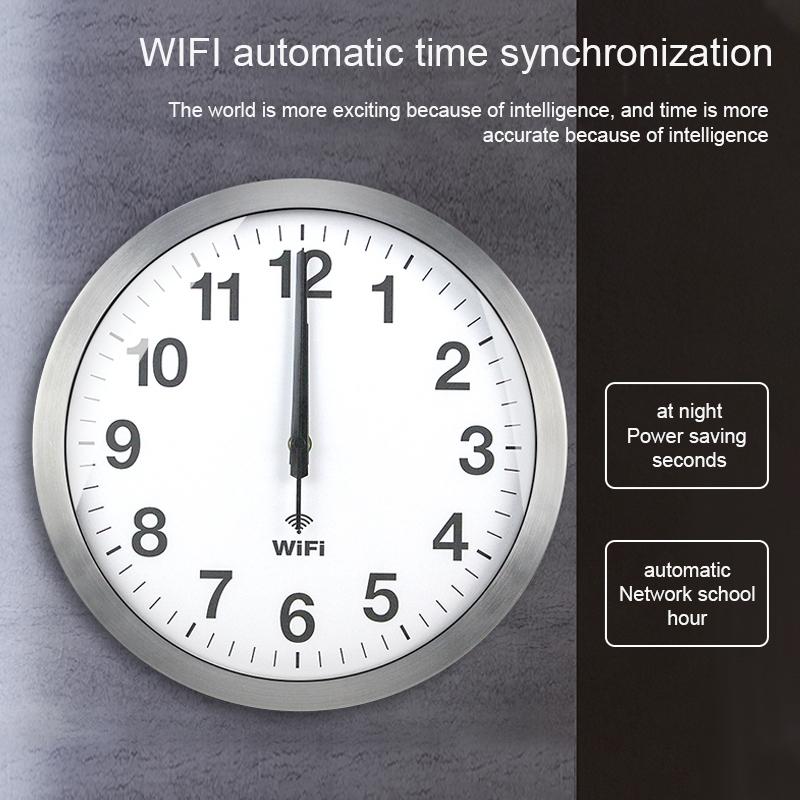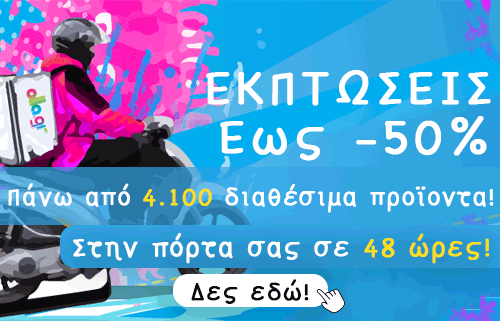Λεπτομέρειες:
1. Υλικό: μεταλλικό κέλυφος, καθρέφτης PVC, πίσω κέλυφος ABS, δείκτης αλουμινίου
2: 12 ίντσες 30x30x4.1 cm, 14 ίντσες 35x35x4.1 cm, 16 ίντσες 40x40x4.5 cm
3. Βάρος: 12 ίντσες 1300 γραμμάρια, 14 ίντσες 1600 γραμμάρια, 16 ίντσες 2200 γραμμάρια
4:
5. Σενάρια εφαρμογής: καθιστικό, υπνοδωμάτιο, δωμάτιο μελέτης, γραφείο κ.λπ.
6. Χαρακτηριστικά: όμορφο και πρακτικό, βαμμένος δείκτης, δεν είναι εύκολο να ξεθωριάσει, ομοιόμορφο χρώμα, ένθετο μανίκι χαλκού, ακριβές και σταθερό, ισχυρό και ανθεκτικό, μεταλλικό κέλυφος, διαδικασία σχεδίασης σύρματος από κράμα αλουμινίου, εξαιρετική ποιότητα κατασκευής, ισχυρή μεταλλική υφή, αυτόματος συγχρονισμός ώρας WIFI, 0 π.μ. - Ο δεύτερος δείκτης των 6 ωρών σταματά αυτόματα για εξοικονόμηση ενέργειας
Οδηγίες:
1. Όταν χρησιμοποιείτε για πρώτη φορά, ενεργοποιήστε πρώτα το wifi του κινητού και αποσυνδέστε τον λευκό πείρο τοποθέτησης στο πίσω μέρος του ρολογιού
2. Κάντε κλικ στο τηλέφωνο "Ρυθμίσεις"-"Συνδέσεις"-"WLAN"
3. Τοποθετήστε την μπαταρία, μετά από περίπου 5 δευτερόλεπτα, το "wificlock" θα εμφανιστεί στη "λίστα WLAN" για 30 δευτερόλεπτα
4. Εάν το "wifi-clock" δεν εμφανιστεί, μπορείτε να πατήσετε το κουμπί "MSET" στο πίσω μέρος του ρολογιού (πατήστε και κρατήστε το πατημένο για περίπου 5 δευτερόλεπτα, επαναλάβετε το αρκετές φορές)
5. Κάντε κλικ στο wifi-clock
6. Ακολουθήστε τις οδηγίες για να ρυθμίσετε το wifi
7. Εάν δεν μπορείτε να ρυθμίσετε το wifi, μπορείτε να κάνετε κλικ στο "wifi-clock", στη συνέχεια να κάνετε κλικ στο "manage router" ή να ανοίξετε το "192.168.4.1" με το πρόγραμμα περιήγησης του κινητού σας και, στη συνέχεια, να ρυθμίσετε το wifi
8. Μετά τη ρύθμιση, οι τρεις δείκτες επιστρέφουν γρήγορα στο μηδέν και, στη συνέχεια, μεταβαίνουν αυτόματα στη σωστή ώρα
9. Αφού ρυθμιστεί το wifi, αν επανατοποθετήσετε την μπαταρία χωρίς να επαναφέρετε το wifi, ο δείκτης θα πάει αυτόματα στη σωστή ώρα
10. Εάν η ώρα δεν είναι σωστή, μπορείτε να πατήσετε και να κρατήσετε πατημένο το REC για να κάνετε τον δείκτη να επιστρέψει γρήγορα στο μηδέν και στη συνέχεια να ευθυγραμμίσετε ξανά την ώρα ή να επανατοποθετήσετε την μπαταρία
11. Πατήστε και κρατήστε πατημένο το MSET, μπορείτε να επαναφέρετε το wifi, την αυτόματη ώρα και τη ζώνη ώρας
ΠΡΟΣΟΧΗ στο προϊόν αναφέρεται η διαθεσιμότητα η οποία αναλύεται ως εξής:
Σε απόθεμα: Αφορά τα προϊόντα που διαθέτουν έστω και ένα τεμάχιο υπόλοιπο.
Κατόπιν παραγγελίας: Αφορά τα είδη που δεν είναι διαθέσιμα και θα συμπεριληφθούν στην επόμενη προγραμματισμένη εισαγωγή εφόσον προχωρήσετε σε παραγγελία. Χρόνος αποστολής της παραγγελίας σας 7-15 εργάσιμες ημέρες. Σε αυτό το διάστημα δεν συμπεριλαμβάνετε ο χρόνος αποστολής της μεθόδου αποστολής που έχετε επιλέξει.
Για να σας αποσταλεί άμεσα η παραγγελία σας επιλέξτε είδη με υπόλοιπο και ποσότητα μικρότερη ή ίση της διαθέσιμης.
Η προσφορά ισχύει μόνο για αποστολές την Ελλάδα, δεν αφορά τα έξοδα αντικαταβολής και δεν ισχύει για αποστολές Σαββάτου.
Εάν η παραγγελία σας ξεπερνάει τα δύο κιλά (kg) τότε για κάθε επιπλέον κιλό υπάρχει επιβάρυνση 1,00€.